Get started
Connect to Dzengi.com REST or WebSocket API with a live account to implement an automated trading.
To begin using our API all you need to do is:
- Create an account
- Learn more about trading within our platform
- Generate your API key
- Start coding
Create an account
Sign up to Dzengi.com account.
Feel free to reach out to our support team and refer to the FAQ in case you have any questions.
Learn more about trading within our platform
In order to learn more about trading feel free to visit our 'How to trade on Dzengi.com platform' page and FAQ.
Generate your API key
For each application you develop you will need an API key. The API key identifies your application and authorises its use.
To create your live API key:
- Log into our web-based platform using your live account credentials;
- Go to Settings > API integrations > Generate new key;
- Enable two-factor authentication (2FA);
- Enter you key label, set permissions, bind your IP address and expiration date;
- Click on Generate Key button.
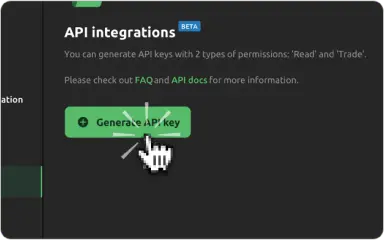
You can also refer to our API FAQ page in case you have any questions left
Start coding
We suggest using the Swagger API documentation to help you interact with the REST and WebSocket API.
Some restrictions apply
- Requests should be sent no more than 10 times per second. *Note that for the General Public API of the token_crypto kind rate limits are higher than 2000 requests per minute;
- In the trades history only 1000 last trades are available;
- All the tokenised assets except companies tokens, tokenized bonds and tokenised assets from Hong Kong markets are available in the first version (v1) of our API. In the second API version (v2) Hong Kong markets became also available;
- The list of assets available for leverage trading within API can be found here.