Wide selection of tokenized assets
Start demo trading on Dzengi.com
If you have little experience in investing, start with demo trading: you'll be able to familiarize yourself with various trading modes without risking your own money.

If you have little experience in investing, start with demo trading: you'll be able to familiarize yourself with various trading modes without risking your own money.

Wide selection of tokenized assets
We offer a demo account with 10,000 USD.cx balance
Test your knowledge and skills absolutely free
Demo trading on the exchange is risk-free trading
Realistic market conditions
Convenient testing of new strategies
Interface identical to a real account
Modern tools for trade forecasting
Stop-loss and take-profit can be set in just a couple of seconds


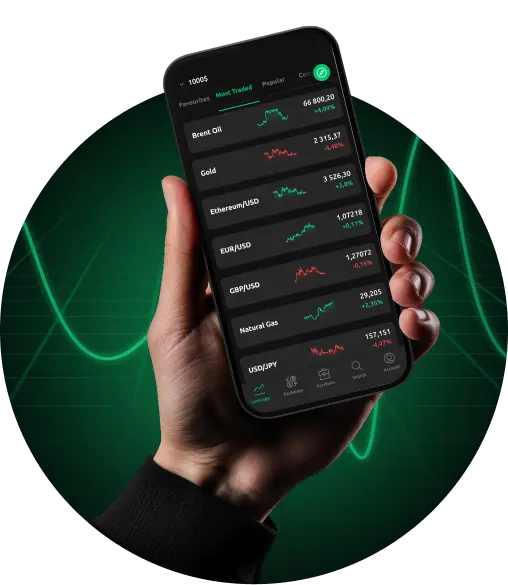
In demo trading, real money is not involved, so there are no real losses. At the same time, with us, you get the opportunity to test trading strategies for free with a unique set of tools. We offer you trading on a demo account – confidence in your trading decisions. Don't miss out! Join us!